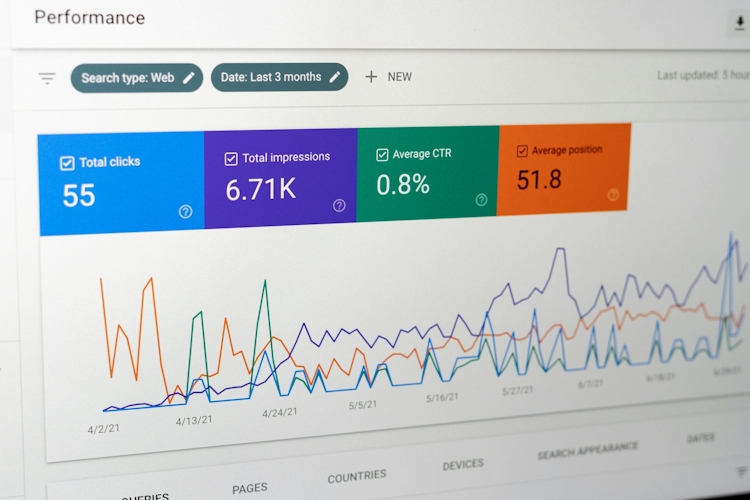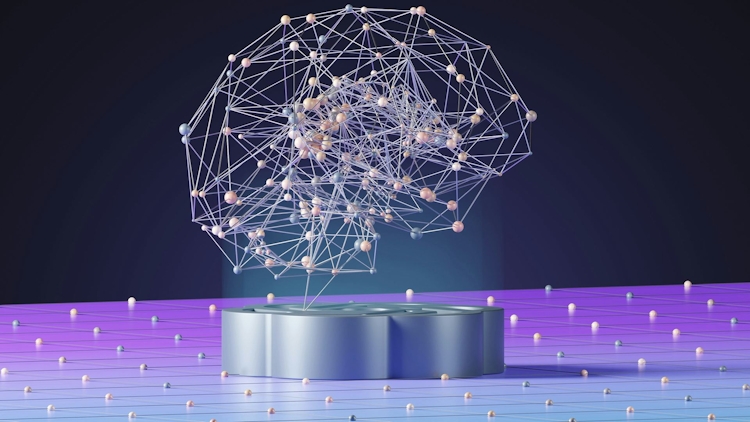Muse Help
🚀 Quickstart Guide
✨ What Is Muse And What Can I Do With It?
The World's Easiest Page Builder
Muse lets you build everything from:
Portfolios 👩🎓
Personal Websites 👩💻
Business Sites 👨⚕️
Link in Bios 🔗
Blogs ✍️
Journals 📕
Photo Albums 📸
Company Wikis 🛠
Landing Pages ✈️
And more...
🚀 How Do I Get Started & Build My First Site?
AI & Templates
You can start from scratch with a blank page, but the easiest ways to get started when you click the "Add Site" button are:
🤖 Muse AI: Tell Muse AI what you want to build and it will create a page for you based on your prompt. The more descriptive you can be the better.
📄 Muse Templates: Pick from one of our starter templates.
🛠 How Can I Change The Layout & Edit My Page?
Click The "Edit" Button
Muse is actually fun to build pages:
Add blocks to the page
Resize blocks with the arrows
Drag them around
Click on blocks to fill with content
Change the color of your site (premium)
How Can I Use Muse AI?
Create A Site or Page With AI
In the Menu, click Add Site or Add Sub-Page
Start with "Muse AI"
Enter your AI prompt, the more descriptive the better
Add a link to a specific url if you want that pages content to be included in your prompt
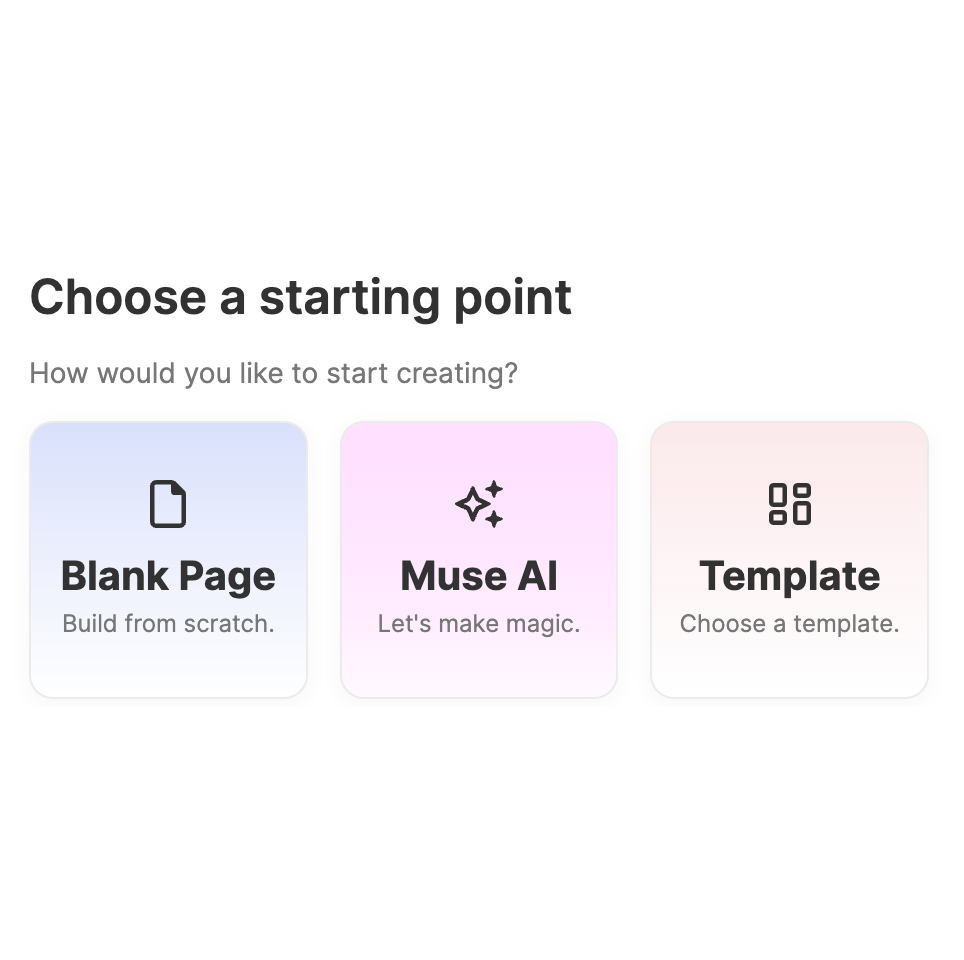
Generate or Edit Text with Muse AI
Select the "Ask AI" button at the bottom of the text block
Click "Insert New Text" to create or "Edit Existing Text" to edit
You can also drag to highlight a portion of text to edit just that selection
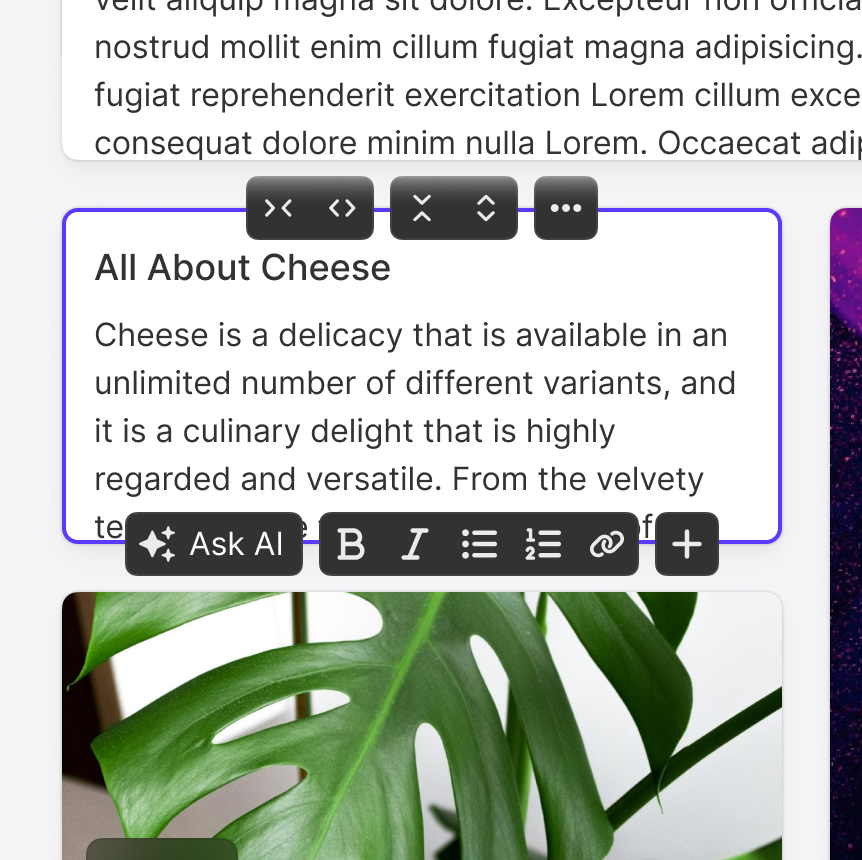
Add an AI Section to a Page
There are two ways to add a section
Click the plus sign at the bottom of a block & do
"Add Section Below"
Click "Generate Section" at the top of the add block drawer
Enter your AI prompt, the more descriptive the better
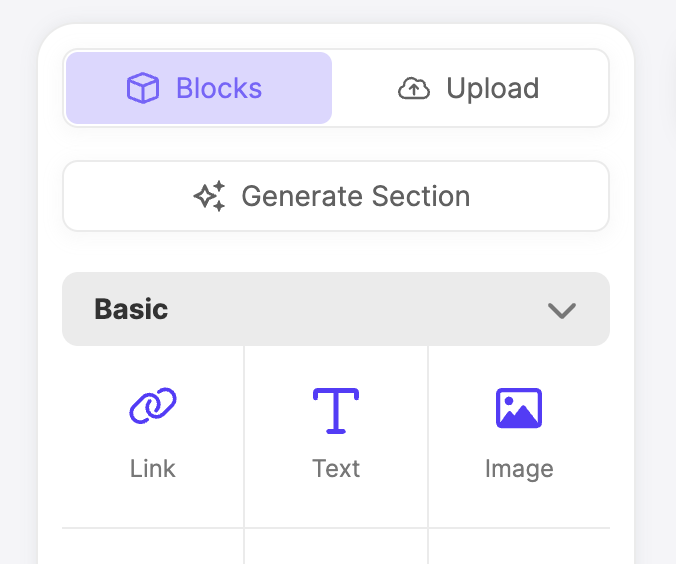
🙋♂️ How Do I Add Collaborators & Share My Page?
Click the "Sharing" Button
You can easily:
Make your page Public which will make it findable through search
Or keep your page Private and just invite individual editors & viewers by email